In This Article
Step-by-step tutorial on how to convert a dictionary to dataframe with example code.
Introduction
The crux of gleaning substantial insights from datasets resides within the realm of data analysis.
The Python Pandas library is a popular tool used for data manipulation, offering a versatile and efficient framework for working with structured data.
Data analysis involves the transformation and restructuring of raw data into a format that is conducive to analysis.
One such transformation task is to convert a dictionary to dataframe in Python. Learn different ways to transform data in Python by converting a dictionary to a Dataframe.
So, let’s begin.
Why convert Python dictionary to Dataframe?
When working with data in Python, it’s common to encounter scenarios where information is stored in dictionaries.
However, to effectively analyze the data and gain valuable insights, it’s often necessary to convert it into a tabular form, such as a DataFrame.
This conversion enables easier understanding of patterns and the extraction of insights through complex manipulations, aggregations, and visualizations.
DataFrames offers a simplified way to manage and analyze data, providing functionalities that are intricate or unfeasible to execute on a dictionary.
Moreover, the strong compatibility of DataFrames with myriad of Python libraries forms another significant reason for this conversion.
For instance, if there is a need to visualize data using a library like Seaborn or Matplotlib, working with a DataFrame will facilitate this process.
Likewise, if employing machine learning algorithms using Scikit-learn, the methods typically expect your data in the DataFrame format.
Therefore, the ability to convert a dictionary to a Pandas DataFrame paves the way for more sophisticated analysis, easier data manipulation, and broader utility across various data analysis and machine learning tools.
How to convert a dictionary to dataframe in Python?
Now that we have seen the importance of converting dictionary data to dataframe.
We want to explore various approaches for achieving this conversion.
In the subsequent detailed discussion, we will delve into these approaches and also give code examples for each of them.
Convert dictionary values to dataframe using the Pandas.DataFrame constructor
The Pandas.DataFrame constructor in Pandas provides a simple and direct approach to converting a dictionary into a DataFrame.
By bypassing the dictionary as an argument to the constructor, as demonstrated in the following code snippet, each key in the dictionary becomes a column label in the DataFrame, while the corresponding values form the data within the columns.
import pandas as pd
data = {
'Name': ['Alice', 'Bob', 'Charlie'],
'Age': [25, 30, 35],
'City': ['New York', 'San Francisco', 'Los Angeles']
}
df = pd.DataFrame(data)The provided Python code snippet showcases the usage of the pd.DataFrame constructor to convert a dictionary, named data, into a Pandas DataFrame, denoted as df.
Each key within the dictionary becomes a column label in the DataFrame, whereas the corresponding values are utilized as the data within the respective columns. We can see the result in the output:

Convert Python dictionary to dataframe using the pd.DataFrame.from_dict method
The Pandas.DataFrame.from_dict() method in Pandas offers additional flexibility and control when converting a dictionary to a DataFrame.
This approach allows users to specify the orientation of the DataFrame, data types for the columns, and even select specific keys from the dictionary to include in the DataFrame.
The following code exemplifies the usage of this method.
import pandas as pd
data = {
'Name': ['Alice', 'Bob', 'Charlie'],
'Age': [25, 30, 35],
'City': ['New York', 'San Francisco', 'Los Angeles']
}
df = pd.DataFrame.from_dict(data)In this Python code snippet, the pd.DataFrame.from_dict() method is employed to accomplish the conversion of the data dictionary to a pandas DataFrame denoted as df.
This approach provides versatility, enabling the orientation of the DataFrame, data types for the columns, and the selection of specific keys from the dictionary to be included in the DataFrame.
Using the pd.Series constructor with a dictionary
An alternative approach to converting a dictionary into a DataFrame involves using the Pandas.Series constructor in conjunction with a dictionary.
This allows users to create a series from each key-value pair in the dictionary, and then construct a DataFrame from these series.
The provided code demonstrates converting dict to dataframe.
import pandas as pd
data = {
'Name': ['Alice', 'Bob', 'Charlie'],
'Age': [25, 30, 35],
'City': ['New York', 'San Francisco', 'Los Angeles']
}
df_dict = {key: pd.Series(value) for key, value in data.items()}
df = pd.DataFrame(df_dict)The above Python code demonstrates an alternative method for converting a dictionary, data, into a pandas DataFrame.
By utilizing the pd.Series constructor in conjunction with a dictionary comprehension, a series is created for each key-value pair within the dictionary, subsequently allowing the construction of a DataFrame from these series, resulting in the DataFrame denoted as df.
Each of these methods will create a DataFrame from the given dictionary.
Now, let explore a practical example of the above methods to convert a dictionary to Pandas Dataframe.
Python Convert Dictionary to Dataframe: Sales Data a practical example
Now that we’ve covered the techniques, let’s delve into a real-world application of converting a dictionary to a DataFrame.
Imagine you work for a retail company, and you’re tasked with analyzing sales data.
You’ve collected sales data for various products in the form of a dictionary.
Each key in the dictionary represents a column, such as ‘Product,’ ‘Quantity Sold,’ and ‘Price per Unit,’ with corresponding values as lists of data.
Goal: Perform data analysis to gain insights into the sales performance.
The example code below demonstrates how the converted DataFrame enables efficient execution of data analysis operations using the pandas library.
import pandas as pd
data = {
'Product': ['A', 'B', 'C', 'D'],
'Quantity Sold': [100, 200, 150, 300],
'Price per Unit': [10.0, 20.0, 15.0, 25.0]
}
# Convert the dictionary to a DataFrame
df = pd.DataFrame(data)
# Perform data analysis tasks
df['Total Sales'] = df['Quantity Sold'] * df['Price per Unit']
max_sales_product = df[df['Total Sales'] == df['Total Sales'].max()]
average_price = df['Price per Unit'].mean()
high_sales_products = df[df['Total Sales'] > 2000]
sorted_df = df.sort_values(by='Total Sales', ascending=False)In this example, you’ve successfully converted the sales data dictionary into a DataFrame. The contents of our sorted_df dataframe looks like what we see below:
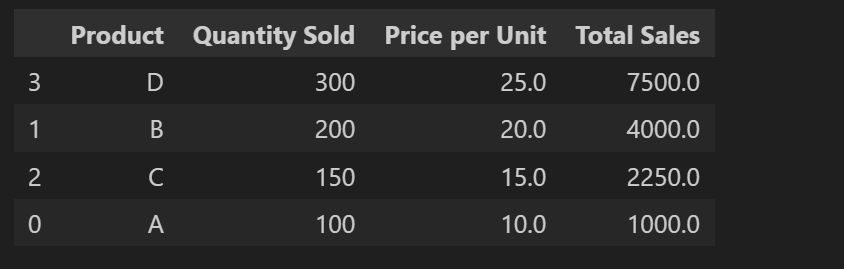
Specifically, we made use of the Dataframe constructor approach to accomplish this.
This conversion allowed us to perform various data analysis tasks easily, such as calculating total sales for each product, finding the product with the highest sales, calculating average prices, filtering products based on sales thresholds, and sorting the DataFrame by total sales.
Conclusion
In conclusion, converting a dictionary to a Pandas DataFrame makes it possible to efficiently analyze our dictionary data for insights.
The practical retail sales scenario demonstrated this.
Also, having our data in a Dataframe would make it easy for us to do other tasks, like visualizing our data with Seaborn.
If you liked this tutorial, please check out our easy to follow Python tutorials that will help to solve coding challenges, Or learn programming with online python tutor.