In This Article
When doing math-related coding with Python, we might run into the error TypeError: must be real number, not str. This error can be puzzling to those new to the language, but in this article, we will demystify the error, diving into why the error might occur, and how to solve it.
Understanding TypeError: must be real number, not str
The error TypeError: must be real number not strwill occur whenever a mathematical operation is carried out on a string (rather than a float or integer). There are several scenarios in which we can encounter the error, and we will examine some of them in the subsections that follow.
User Input
On common case that we can encounter the error is when requesting user input. The `input` function returns the user entry as a string, but we make use of the input as it is where a float or int was expected. For example:
import math
response = input("Enter a number to find logarithm of: ")
result = math.log10(response)
print(result)Our code example wants to find the logarithm (base 10) of a number entered by the user. When our code is executed, we get the following;
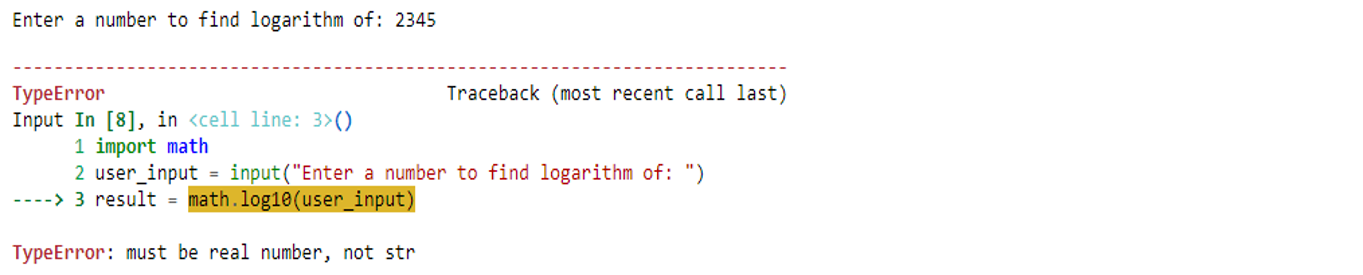
The program requests user input, and then prints out an error message TypeError: must be real number, not str since we are trying to find the logarithm of a string value.
To remove the error message, we have to parse the user input string into a float before making use of it. We can do this using the float() function. The next example has the same code but with the corrections effected to remove the error message;
import math
response = float(input("Enter a number to find logarithm of: "))
result = math.log10(response)
print(result)This version of our code works fine, as we do not have any error message displayed on the output. The output we get this time looks like this;

In the code, we passed the return value of the input()function as an argument of float(). The math.log10function now has the correct data type to use in its calculations. Alternatively, we could do the following;
import math
response = input("Enter a number to find logarithm of: ")
result = math.log10(float(response))
print(result)The above code also works well. The key is to carry out the conversion before the function math.log10 makes use of the str value from the user input.
Data Processing
In the second scenario, we will try to read values from a data.csvfile, find the sum of each row and write the results to a results.csvfile. The contents of the data.csvfile is as follows;

Our `data.csv` file contains three rows of data; each row has two columns of floatdata (as strsince everything in the CSV file is a string). The following code tries to read the data.csv, sum of each column, then write the results to an output file.
However, our code will not run successfully.
import math
import csv
# Open the input and output CSV files
with open('data.csv', 'r') as rcsv, open('result.csv', 'w', newline='') as wcsv:
reader = csv.reader(rcsv)
writer = csv.writer(wcsv)
# Read and write the header row to the output file
header = next(reader) # Skip and store the header row
writer.writerow(header + ["sum"]) # Include the "sum" column in the header
for row in reader:
value1 = row[0]
value2 = row[1]
total = math.fsum([value1, value2])
# Write the row with sum to the output file
writer.writerow([value1, value2, total])
print(f"Results successfully written to 'results.csv'.")Can you find out why our code will display an error message?
It is because while making use of math.fsum, we did not convert the values from the row to float. Instead, we passed a list of strobjects into math.fsum. See the output below for the error message.
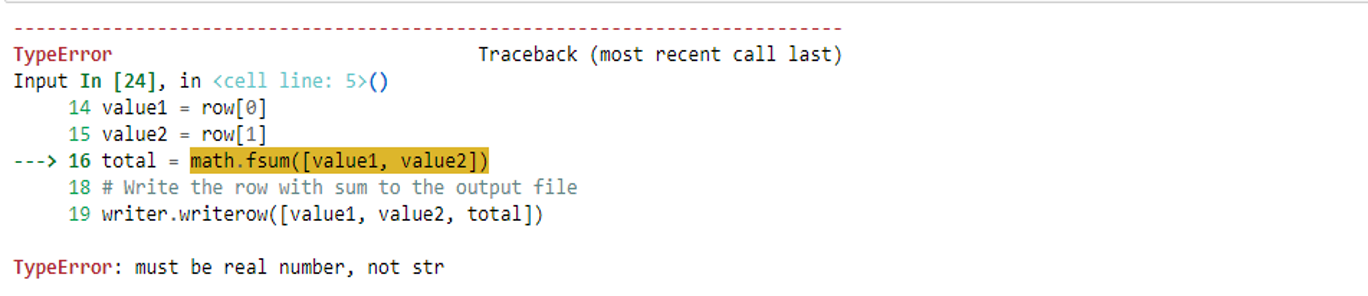
What we simply need to do is to convert each of value1 and value2to floattype before passing them to math.fsum. The corrected code below shows (in bold) the corrections made to our previous code;
import math
import csv
# Open the input and output CSV files
with open('data.csv', 'r') as rcsv, open('result.csv', 'w', newline='') as wcsv:
reader = csv.reader(rcsv)
writer = csv.writer(wcsv)
# Read and write the header row to the output file
header = next(reader) # Skip and store the header row
writer.writerow(header + ["sum"]) # Include the "sum" column in the header
for row in reader:
value1 = row[0]
value2 = row[1]
total = math.fsum([float(value1), float(value2)])
# Write the row with sum to the output file
writer.writerow([value1, value2, total])
print(f"Results successfully written to 'results.csv'.")This time, we do not get an error message because math.fsum is getting floatarguments, rather than str. The `print` function is also successfully executed, as shown below.

If we take a peek into our output .csv file (results.csv) we see that our code produced the expected output successfully.

The results.csv file has three columns now since we added an extra sum column to hold the sum of entries in the previous columns.
The error TypeError: must be real number, not str is a common pitfall for Python programmers. however, as we have seen in the above code examples, it can be easily resolved by converting the strvalue into an appropriate numeric type. This will allow your code to behave as expected.
If you liked this tutorial, please you are welcome to check out our Python free tutorial that will certainly help you solve common coding problems in Python. Or if you need a dedicated tutor for Python then contact us.