In This Article
Learn ways to remove punctuation in Python strings. Step-by-step code examples using list comprehension, regex, join, and translate methods.
Introduction
Data preprocessing plays an important role in natural language processing and text analysis. This is because it directly impacts the quality and accuracy of subsequent analysis and modeling. One of the many preprocessing tasks carried out during text analysis is the efficient removal of punctuation.
Why do we need to remove Python punctuation?
Punctuation, encompassing characters such as periods, commas, exclamation marks, and question marks, often holds limited semantic value, potentially introducing unnecessary noise into text data.
Therefore, the removal of punctuation is pivotal for unveiling the underlying linguistic patterns within textual content, serving as a crucial preprocessing step in text analysis tasks.
The necessity of removing punctuation extends across various critical aspects of text analysis.
Firstly, it aids in text normalization, an essential requirement for ensuring consistent and unbiased analysis. Additionally, the elimination of punctuation supports streamlined feature extraction, playing a pivotal role in the transformation of unstructured text data into actionable insights for machine learning models.
Furthermore, this preprocessing step substantially mitigates noise within the data, thereby enhancing the accuracy and reliability of subsequent analysis.
Different ways to remove punctuation in Python
Now that we know why we need to remove punctuation from text, we will now look into some ways we could do this.
We will begin with using list comprehension in conjunction with the str.join method.
Remove punctuation using a list comprehension and str.join method
List comprehension empowers us to succinctly iterate through each character in the input string while applying the condition to exclude punctuation characters.
This not only streamlines the code but also enhances readability by encapsulating the filtration process within a single comprehensible expression.
See an example in the following code snippet:
import string
input_string = "Hello, it's nice to meet you!"
cleaned_char_list = [
char
for char in input_string
if char not in string.punctuation
]
clean_string = ''.join(cleaned_char_list)
print(clean_string)The list comprehension had an if expression to filter out punctuations from input_string.
The string module helped us out here since it defines a set of valid punctuations (in the punctuation variable defined in the string module).
Since the list comprehension produces a list of characters, and we started with a string, we need a way to get a cleaned string as output.
Making use of str.join method made sure that all the characters were combined back into a single string.
The example code produces the output:

Remove punctuation in string Python using a regular expression with the re module
When employing a regular expression with the re module to remove punctuation from a string in Python, we make use of the re.sub function.
This function enables the substitution of patterns within the input string.
See the following example of how we made use of the function.
import re
input_string = "Madam, I'm Adam."
clean_string = re.sub(r'[^\w\s]', '', input_string)
print(clean_string)The character class contains the following character definitions to be negated:
\w: Represents any alphanumeric character (equivalent to[a-zA-Z0-9_]).\s: Denotes any whitespace character, such as space, tab, or newline.
This character class definition, together with the ^ character (for negation), indicates to the regex engine that the character class [^\w\s] should match any characters not included in the specified character set.
Finally, the empty string, '', is the replacement value that will be used for any matches found by the regular expression pattern.
In essence, it signifies that any non-alphanumeric and non-whitespace characters will be replaced with an empty string, effectively removing them from the input string.
The output we get running this code snippet is:
Remove punctuation marks using str.translate() method
The essence of this method lies in the creation of a custom translation table using the str.maketrans() function.
This table serves as a mapping that pairs specific punctuation characters with corresponding replacements, enabling us to selectively eliminate or substitute designated punctuation marks from the input string.
The next code illustrates this:
from string import punctuation
custom_translation = str.maketrans('', '', punctuation)
input_string = "The mysterious package arrived at my doorstep, containing a surprise gift: a handwritten letter!"
clean_string = input_string.translate(custom_translation)
print(clean_string)
The provided code demonstrates the usage of the str.translate() method with a custom translation table to remove punctuation from the input_string.
The `punctuation` constant contains all standard punctuation characters.
The function call str.maketrans creates a translation table using the punctuation constant, and it specifies which characters should be replaced with which characters.
The translation table will then be used by the str.translate() method to remove all punctuation characters from the input string by mapping each punctuation character to an empty string.
Our output is:

We can adopt any of these techniques to remove punctuations in Python.
The section will implement one of the above approaches in a practical example.
Practical Example: Cleaning and Normalizing Text
When working with textual data in Python, one of the critical first steps is cleaning and normalizing the text before analysis can begin.
This allows us to strip away superficial elements that can bias or skew analysis, leaving only the core textual content.
We have written an example code that demonstrates this cleaning process on the data file text.txt.
The file contains the following content:

To prepare the text for analysis, we need to run our script:
from string import punctuation
text_file_path = 'text.txt'
stop_words_file_path = 'stopwords.txt'
final_words_file_path = 'finalwords.txt'
try:
with open(text_file_path, 'r', encoding='utf-8') as textfile, \
open(stop_words_file_path, 'r', encoding='utf-8') as stopwordsfile:
text = textfile.read()
stop_words = [word.strip() for word in stopwordsfile.readlines()]
print("Original text and stop words successfully read.")
# Clean the text (lowercase and remove punctuation)
translator = str.maketrans("", "", punctuation)
cleaned_text = text.lower().translate(translator)
# Tokenization
tokenized_words = cleaned_text.split()
# Removing Stop Words
final_words = [word for word in tokenized_words if word not in stop_words]
# Display final cleaned and normalized words
with open(final_words_file_path, 'w') as final_words_file:
final_words_file.write('\n'.join(final_words))
print(f"Final words written to file {final_words_file_path}")
except FileNotFoundError:
print(f"Either {text_file_path} or {stop_words_file_path} is missing.")Our code carries out normalization of the text data gotten from the file `text.txt`.
The normalization includes cleaning the text (removing punctuation), changing to lowercase, tokenization, and finally removing stop words.
The method of removing punctuation used here is the one involving str.translate function.
The script produces the output if all goes well with the script execution:

The final, cleaned list of words, final_words, contains only lowercase vocabulary that captures core topical content, with all punctuation and stop words stripped out.
This allows textual analysis and modeling techniques to operate on clean, normalized data instead of noisy raw text.
The contents of the list, final_words, is written in the file finalwords.txt.
Since the file has a lot of lines, only some lines from finalwords.txt are displayed below:
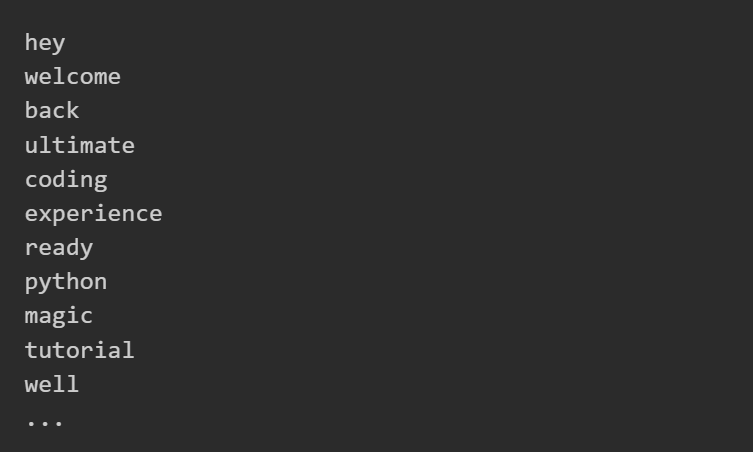
Conclusion
In conclusion, we emphasized the significance of preprocessing in natural language processing and text analysis, with specific emphasis on the vital role of removing punctuation to enhance the quality and accuracy of subsequent analysis and modeling.
We explored three different approaches to removing punctuation in Python, including utilizing list comprehension and the str.join method, employing regular expressions with the re module, and using the str.translate() method with a custom translation table.
Each approach is demonstrated through code examples, highlighting their practical applicability.
If you liked this article, you can check our other Python-based articles on our website.